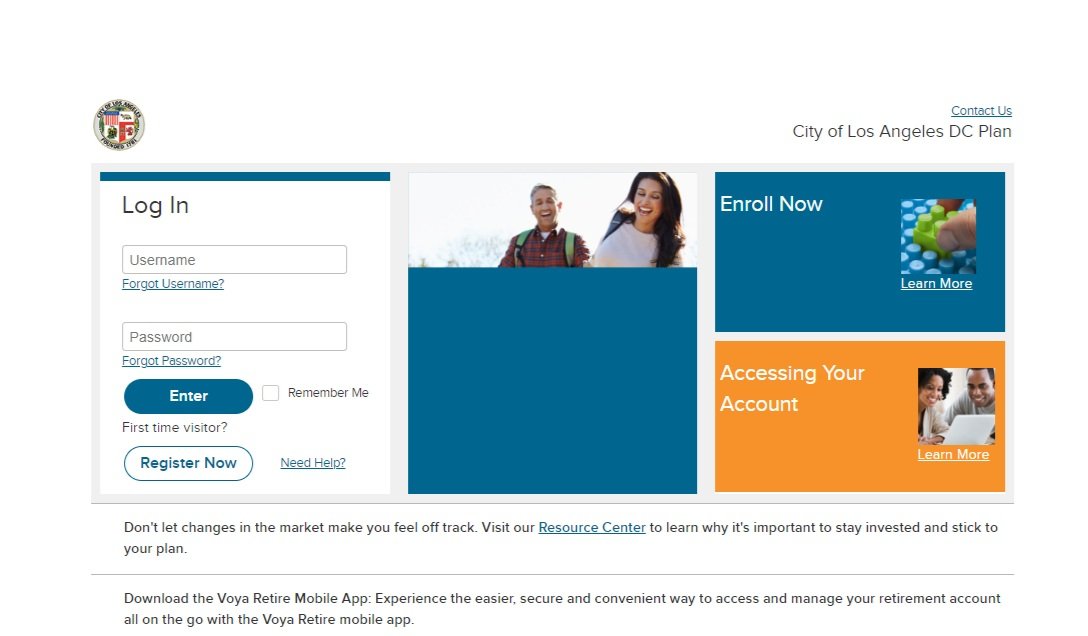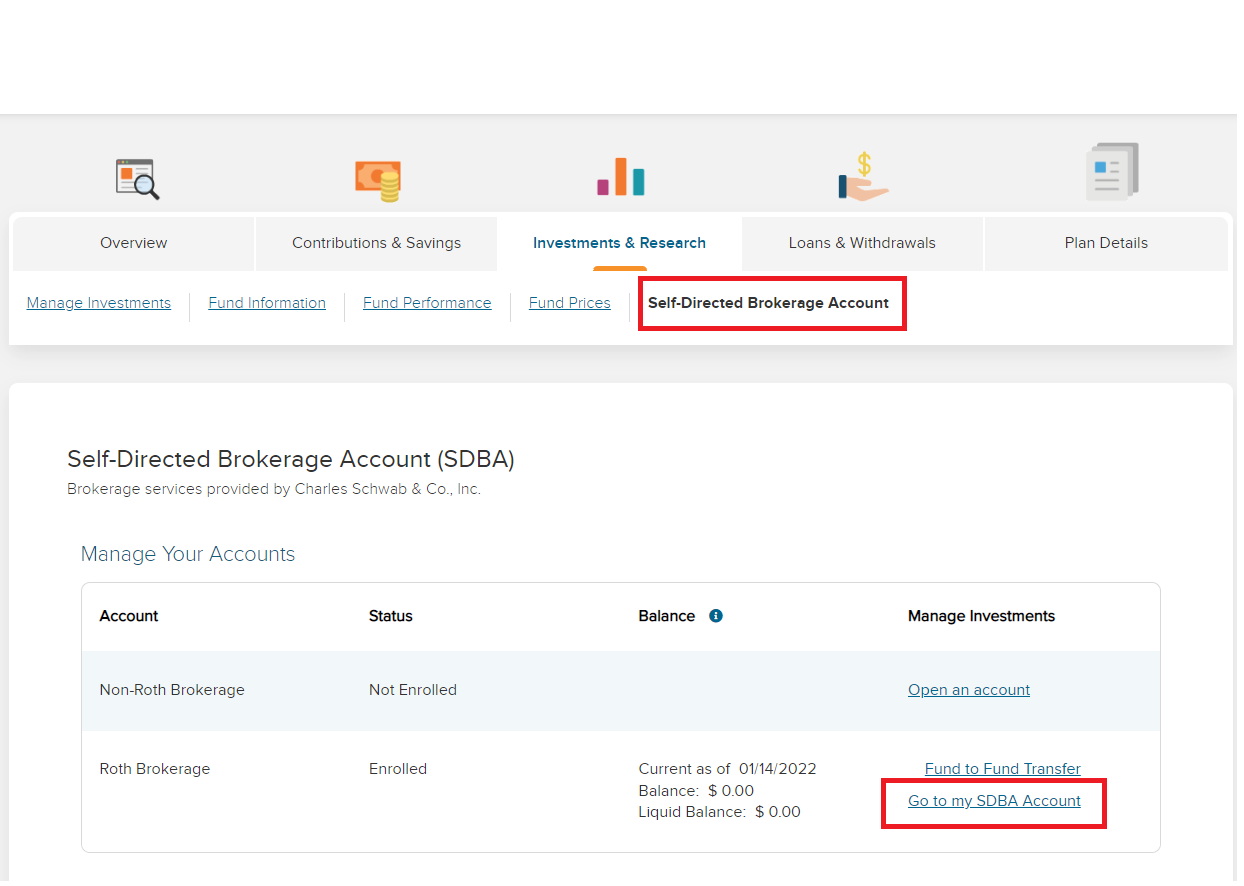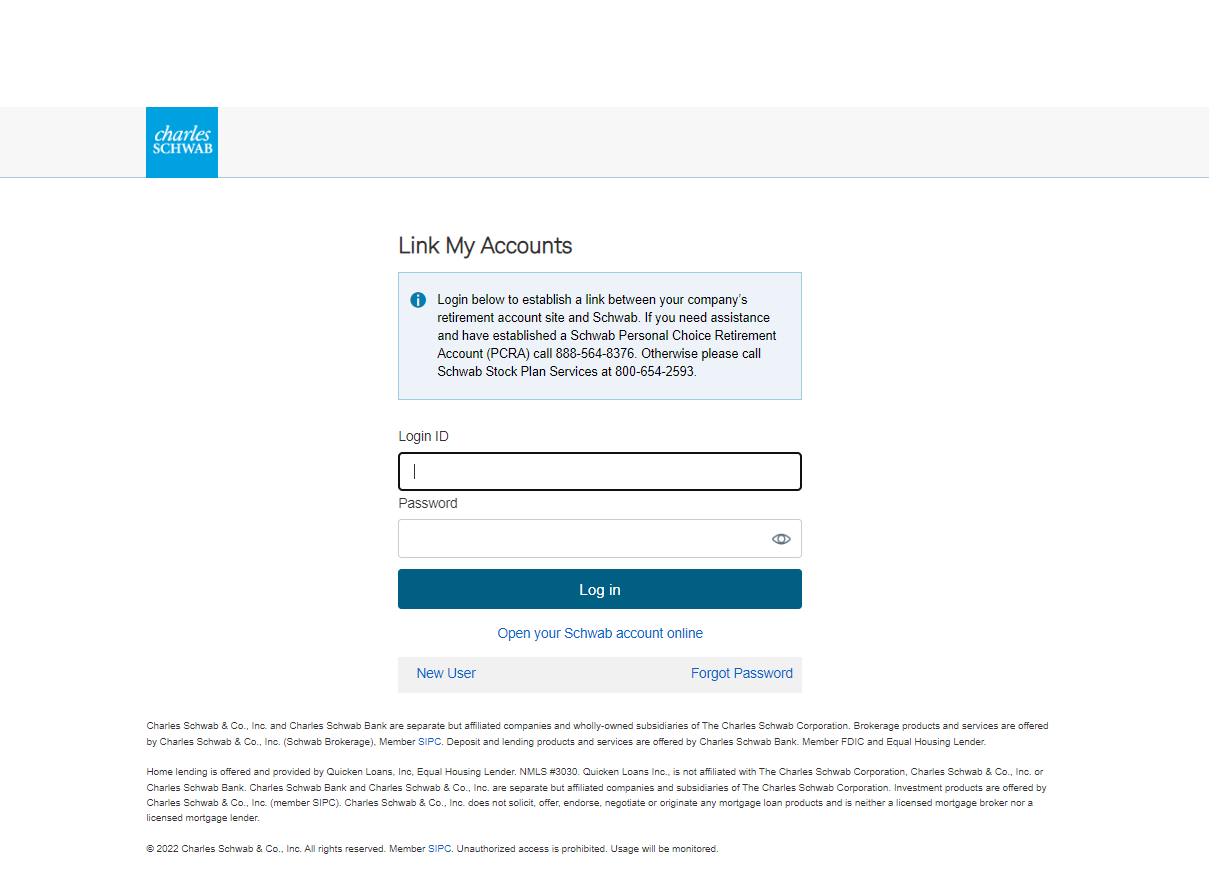New! How to enable Single Sign-On (SSO) between your SDBA and DCP account
Whether you have an existing SDBA or just opened a new account, we’ve introduced “single sign-on” (SSO) functionality for SDBA holders that makes it easier than ever to manage your DCP and SDBA accounts. Now you can access your SDBA directly from the DCP website without having to enter your Charles Schwab web credentials each time.
Setting up SSO is as easy as 1-2-3
Log in to LA457.com
Once logged in, from the Investments & Research tab select Self-Directed Brokerage Account.
Once your brokerage accounts appear on the screen, select “Go to my SDBA Account” and use your Charles Schwab SDBA username and password to log in.
Success! The next time you log into your DCP account, your SDBA will be linked. Enjoy a seamless connection directly from your DCP account without having to enter your Charles Schwab login information each time. Please note, that for new SDBA accounts, it will take approximately five business days from account opening to begin trading and transferring funds.
Click through the screenshots below for STEP-BY-STEP Walkthrough:
You must have an existing SDBA to enable SSO. If you don’t currently have a SDBA, you can learn more by visiting our SDBA page.